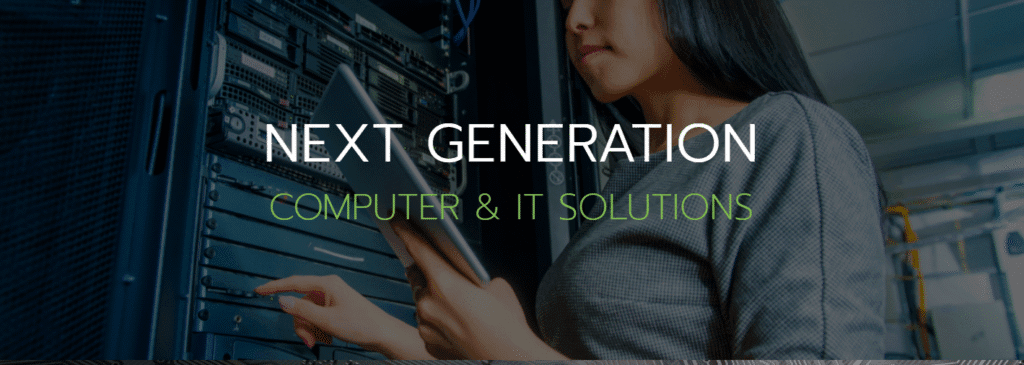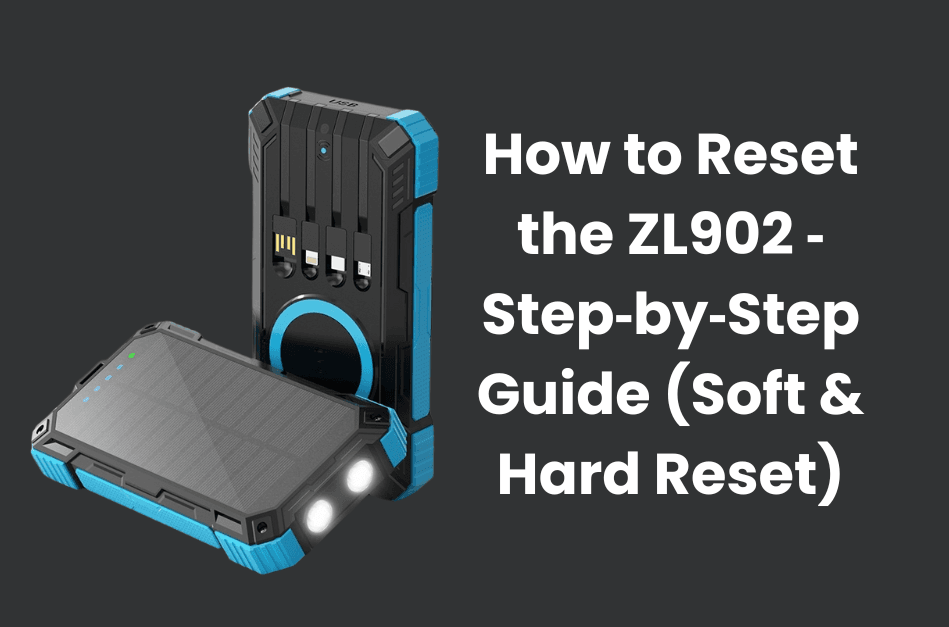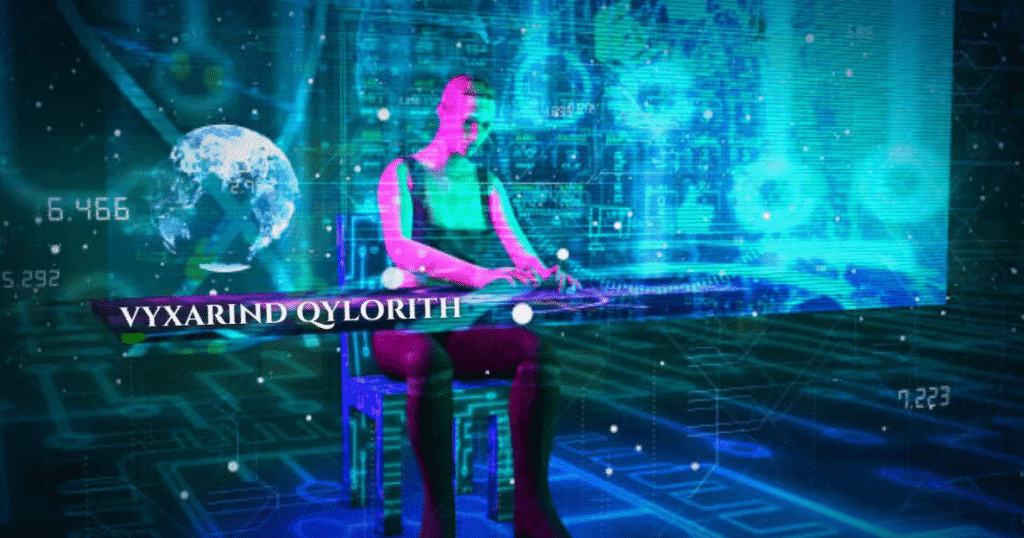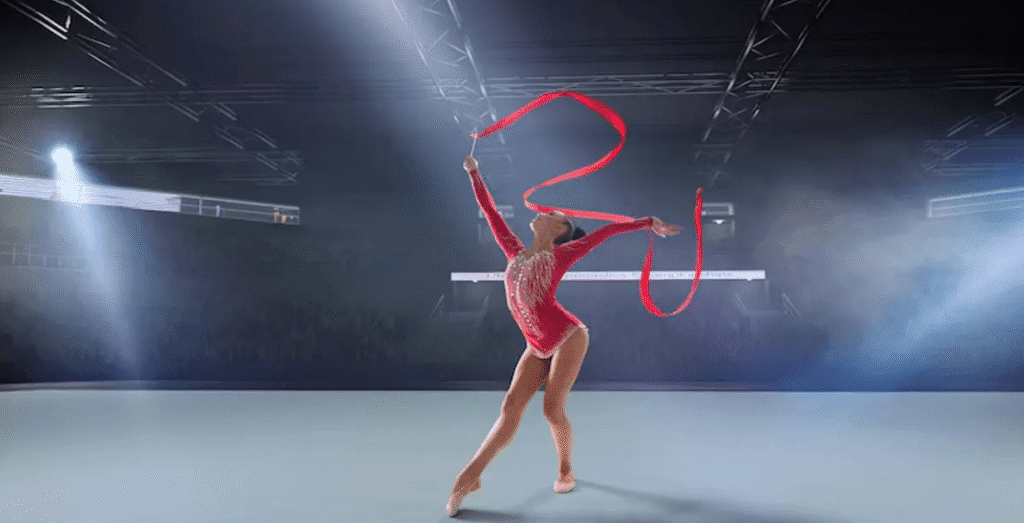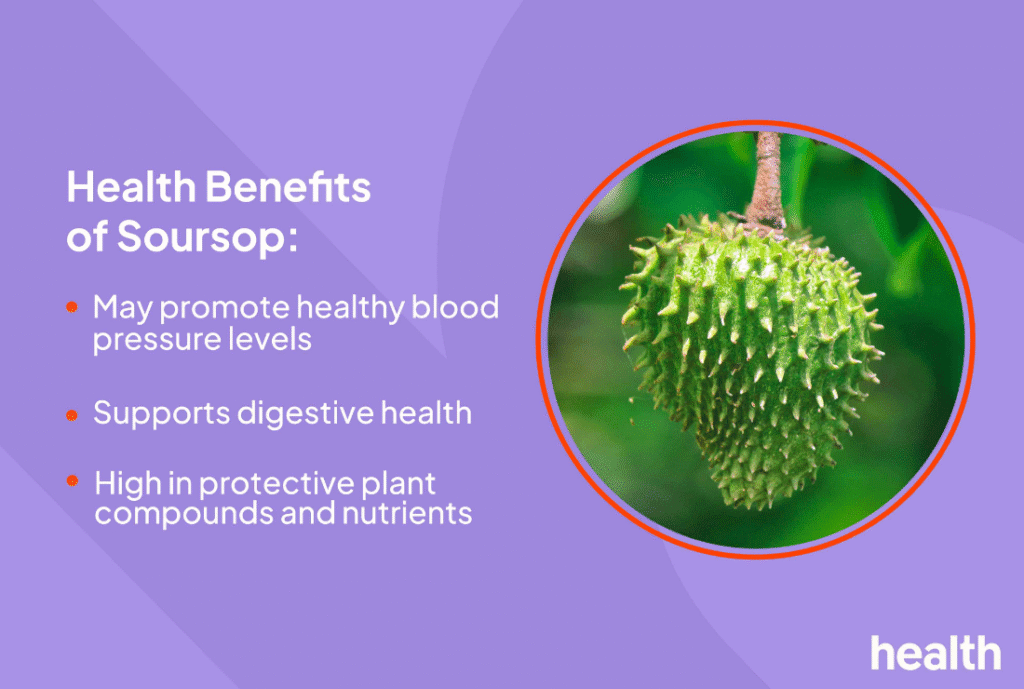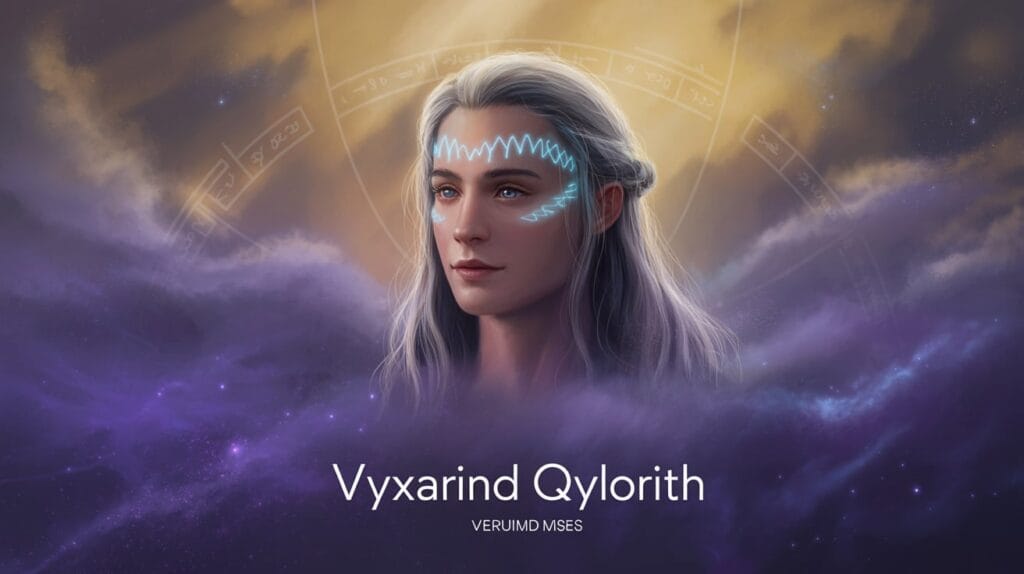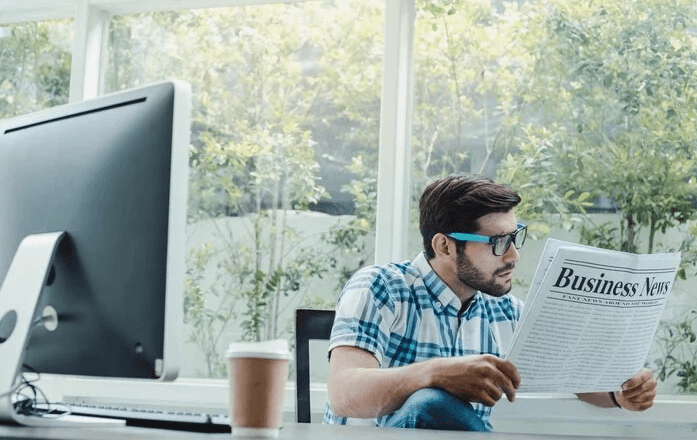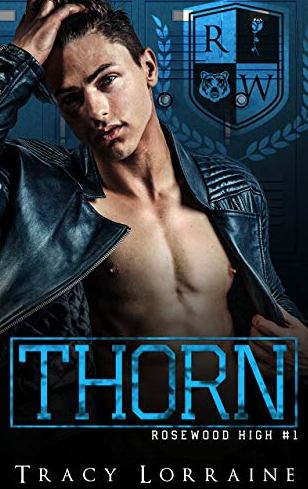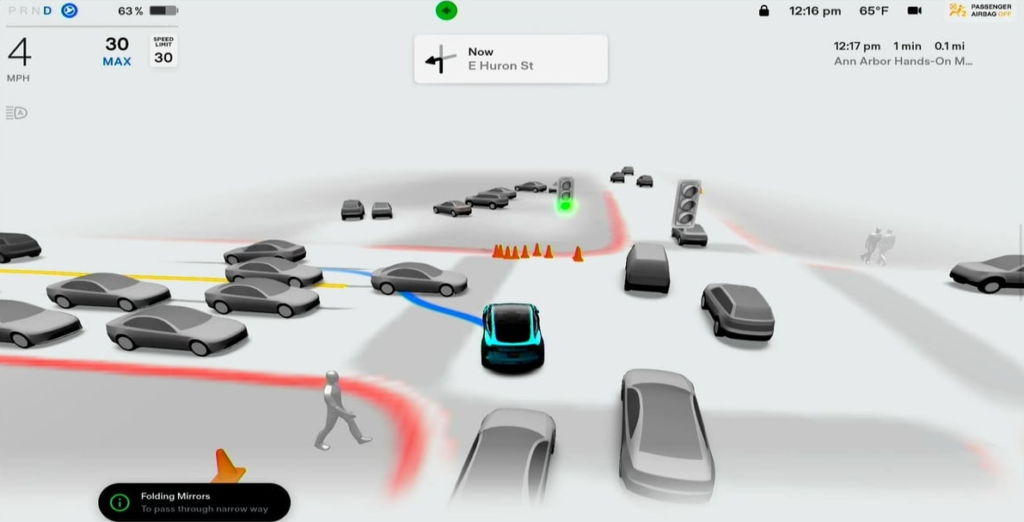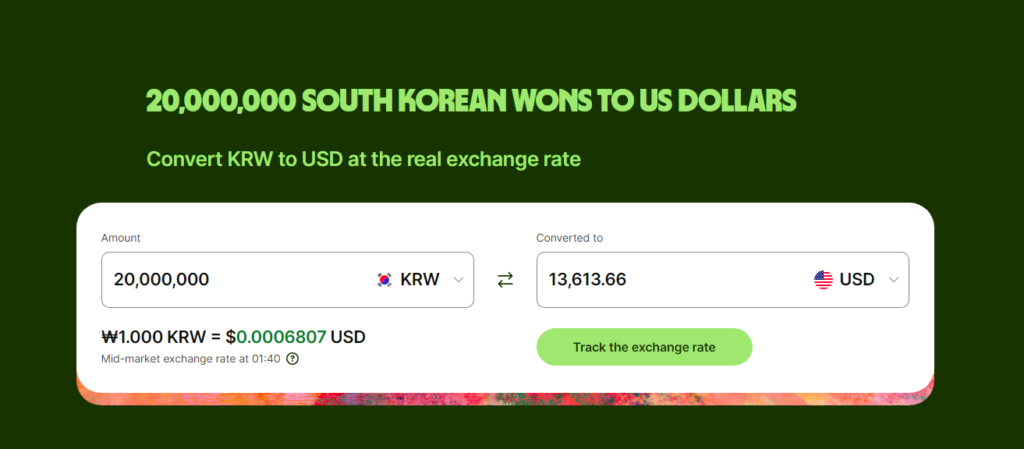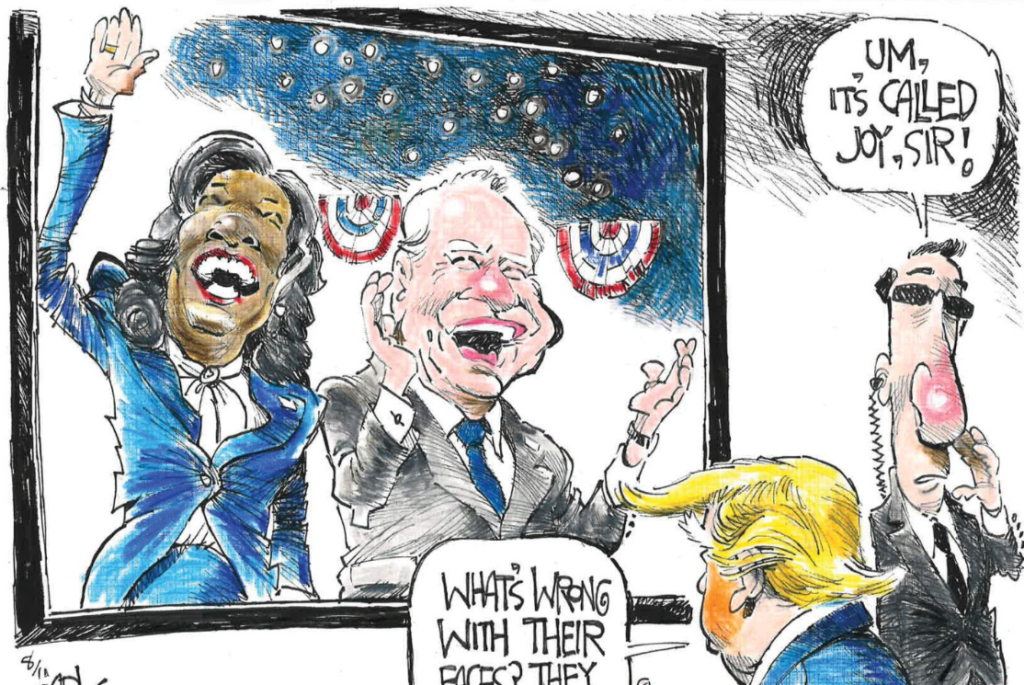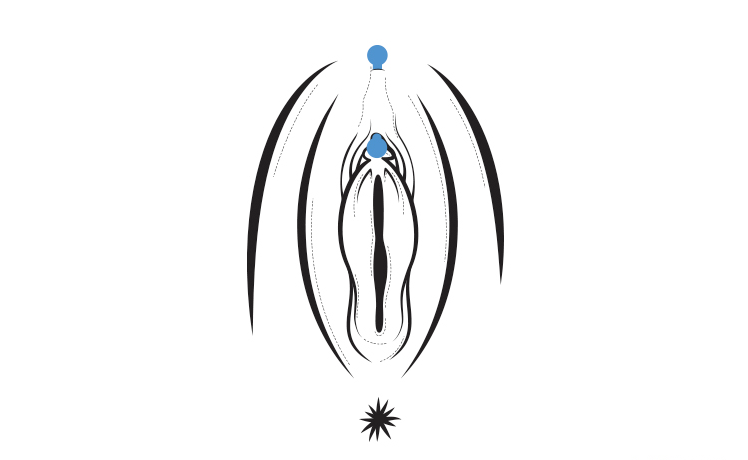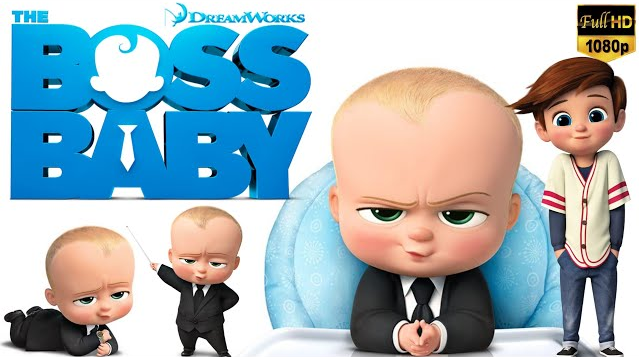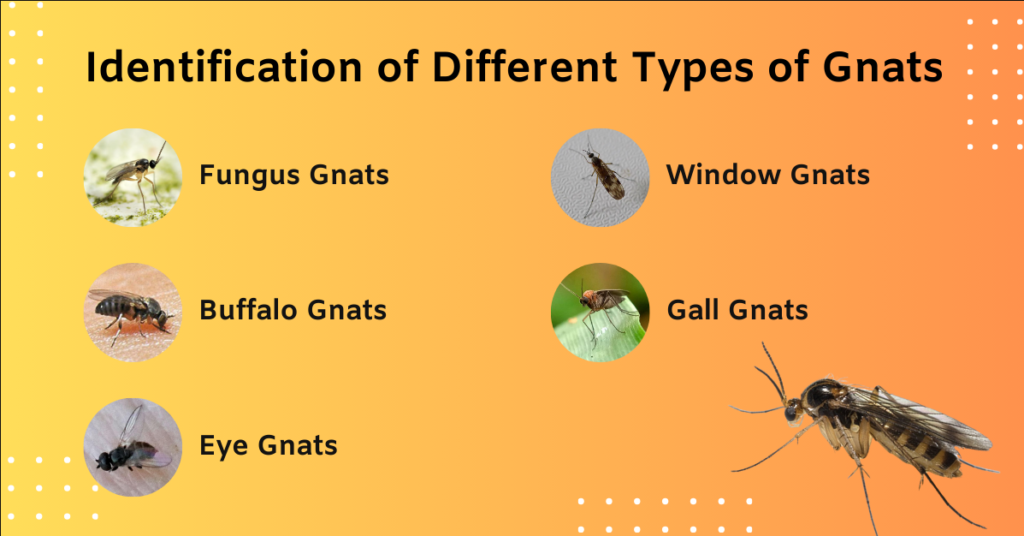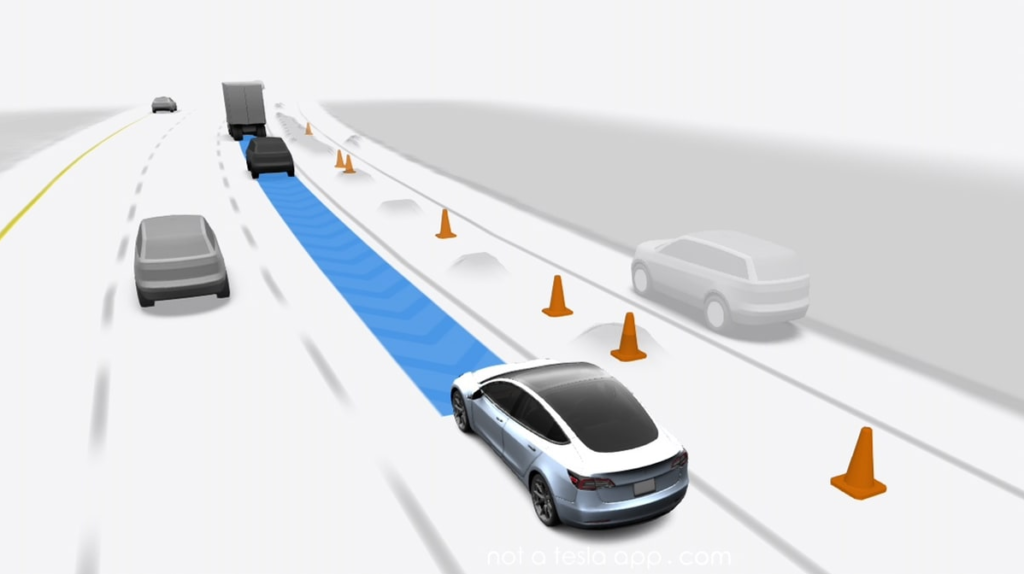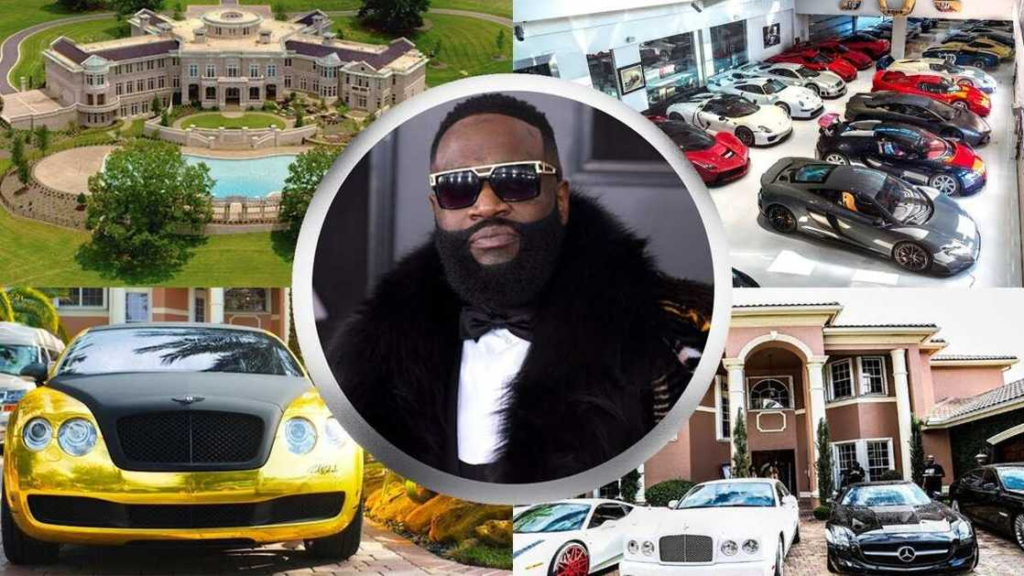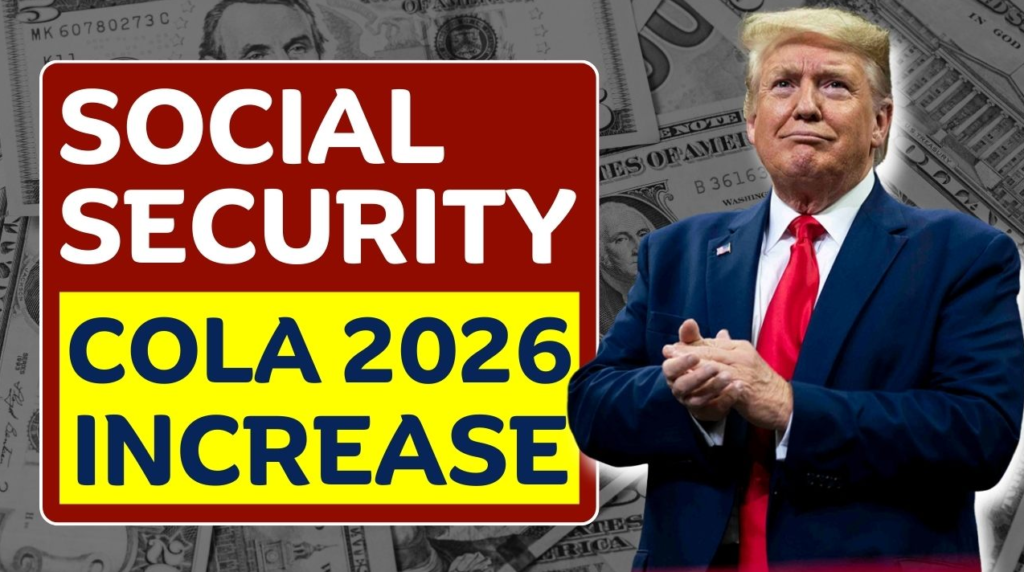Can PS5 Connect to Bluetooth Headphones Gamers 2025

Can PS5 connect to Bluetooth Headphones Playing video games on the PlayStation 5 (PS5) is next-level — incredibly fast loading, gorgeous graphics, and immersive gameplay. However, for most gamers, a single question comes to mind: Can the PS5 Connect to Bluetooth headphones?
If you’ve ever tried to connect your favorite wireless earbuds or Bluetooth headset directly to your PS5 and received an error message, you’re not alone. The answer is not as straightforward as a simple “yes” or “no,” which is exactly what we’ll break down in this guide.

Can the PS5 connect to Bluetooth headphones?
- Whether the PS5 supports Bluetooth headphones
- Why it limited
- Workarounds that work
- Best accessories to make it happen
- Pros and cons of using Bluetooth audio with PS5
- FAQs to clear your confusion
Let’s plug in (or go wireless) and explore the truth!
Can PS5 Connect to Bluetooth Headphones Natively?
❌ Short Answer: Not Directly
The PS5 does not natively support Bluetooth audio devices. So, you can’t just connect your regular Bluetooth headphones to the console as you would to your smartphone or a Windows PC.
Directly connecting Bluetooth headphones to the PS5 via the console’s Bluetooth menu is likely to bring up the error:
“Bluetooth audio devices are not supported.
So…why the limitation?
Why Doesn’t PS5 Support Bluetooth Audio Out of the Box?
Sony has limited Bluetooth audio on the PS5 due to:
- Audio latency: Bluetooth introduces a delay between on-screen actions and the sound, which can ruin gameplay, especially in competitive titles.
- Security and stability: Limiting Bluetooth helps maintain stable and high-quality connections for controllers and other Sony accessories.
- Focus on proprietary tech: Sony prefers that you use their official or licensed wireless headsets, which use USB dongles or special technology, like the PlayStation Pulse 3D headset.
But don’t worry—there are still plenty of ways to connect Bluetooth headphones to your PS5.
Workarounds: How to Connect Bluetooth Headphones to PS5
Let’s explore a few methods that work with Bluetooth headphones on the PS5.
1. Use a Bluetooth Audio Transmitter (Recommended)
✅ What You Need:
- Bluetooth transmitter with USB or 3.5mm jack (e.g., Avantree, GuliKit, Creative BT-W3)
- Your Bluetooth headphones
💡 How to Set It Up:
- Plug the transmitter into the PS5’s USB port or the controller’s headphone jack.
- Put both the transmitter and your Bluetooth headphones in pairing mode.
- Wait for the connection—done!
This method offers low-latency audio, especially if the transmitter supports aptX LL.
2. Connect via the TV’s Bluetooth Output
If your TV has Bluetooth support, you can connect your headphones to the TV instead of the PS5.
💡 How:
- Go to your TV’s audio settings.
- Enable Bluetooth and pair your headphones.
- Make sure the TV audio is set to output from the PS5.
This works best for casual gaming but may have a slight delay in audio.
3. Use Wired Mode via PS5 Controller
If your Bluetooth headphones come with a 3.5mm audio cable, you can simply:
- Plug them into the DualSense controller’s audio jack.
- Go to Settings > Sound > Output Device > Headset Connected to Controller.
This gives you zero latency and full mic support.
4. Use Official PS5 Wireless Headsets
Sony’s Pulse 3D wireless headset and other licensed models use a USB dongle to provide low-latency, high-quality sound without relying on traditional Bluetooth.
While these aren’t Bluetooth in the classic sense, they provide the best wireless experience on PS5.
Best Bluetooth Transmitters for PS5 (2025)
If you’re serious about going wireless, these transmitters are gamer-approved:
| Transmitter | Connection | Codec Support | Price (Approx.) |
| Avantree Leaf | USB-A | aptX LL, SBC | $39 |
| Creative BT-W3 | USB-C (with adapter) | aptX LL, aptX HD | $45 |
| GuliKit Route Air | 3.5mm | aptX LL | $30 |
| UGREEN Bluetooth 5.0 | USB | SBC | $25 |
Pro Tip: Always choose a transmitter that supports aptX Low Latency for the best gaming experience.
Pros & Cons of Using Bluetooth Headphones with PS5
| Pros | Cons |
| Go wireless – no cable mess | Requires extra accessories |
| Compatible with your existing Bluetooth headphones | Possible audio delay |
| Easy setup with a transmitter | Mic functionality may be limited |
| Great for casual gaming or watching Netflix on PS5 | Not officially supported |
How to Manage Audio Settings After Connecting
Once you’ve connected Bluetooth headphones via any method, adjust your settings:
🔧 Go to:
Settings > Sound > Audio Output
Set:
- Output Device: [Your transmitter or headset]
- Output to Headphones: All Audio
- Enable 3D Audio (optional)
Also, adjust volume and mic sensitivity in the Microphone section.
Can You Use Bluetooth Microphones on PS5?
Not really. The PS5 doesn’t support audio input (mic) via standard Bluetooth.
But if you:
- Use a 3.5mm cable to connect headphones with a mic
- Or use a Bluetooth transmitter that supports mic input.
- Or use a USB headset with a mic.
… Then yes, you can use voice chat on PS5 games.
Future Updates: Will Sony Add Native Bluetooth Support?
Sony hasn’t officially announced any future update to allow full Bluetooth headphone support. As of 2025, the focus is still on official accessories and low-latency alternatives.
Still, with growing demand, they may introduce better Bluetooth integration in future PlayStation updates or newer console generations.
Conclusion: Can PS5 Connect to Bluetooth Headphones?
To sum it up:
Can you connect Bluetooth headphones to PS5? Yes, but not directly.
But with the right accessories, such as a Bluetooth transmitter, or by using your TV’s Bluetooth (if it has this feature, it will work!), or even going wired through the controller, you can experience your favorite games in wireless audio bliss.
It stands to reason that if low latency, high quality, and voice chat are important to you, you should either invest in a good USB transmitter or opt for Sony’s official headset.
FAQs
❓Can I use AirPods with PS5?
Yes, but only using a Bluetooth transmitter or by plugging it into your TV. Directly connecting AirPods to the PS5 is not possible.
Does PS5 Support Bluetooth 5.0? ❓
Bluetooth is built into the PS5 for controllers, but not for audio devices.
❓Are there any issues regarding delays when using Bluetooth headsets on PS5?
Yes, as long as you get a low-latency Bluetooth transmitter that features aptX LL.
❓Can I speak with a party chat using Bluetooth earbuds?
Only if your Bluetooth setup supports microphone input, or if you are using a wired method with mic access.
❓Should I get the official PS5 headset?
Yes, for the best compatibility and low latency, the Pulse 3D Wireless Headset is a good choice.
Welcome to our blog. We encourage you to get in touch CONTACT US!